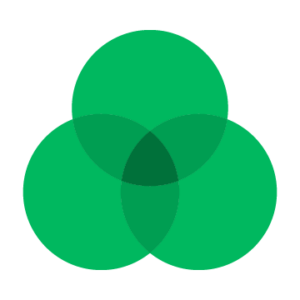Maintaining a work-life balance can be hard for people who deal with long commutes and extended hours at work. They’re trying to stay productive during standard working time, which aren’t always the best hours for them. Remote work is becoming increasingly popular as an option, with many employees seeking out this perk of working from home or from anywhere in the world. A report by Flexjobs found that 74 percent of respondents believe that flexible working options, like remote work, are the “new normal” for employees in the modern business world. Upwork’s Future Workplace Report has found that 69 percent of managers in younger generations, like Millennials, have team members who are working remotely. Managing a distributed team requires a much different approach from leading people that you see in person every day. Here are eight new tips to help set yourself and your team up for success.
1. USE A SOLUTION THAT PROVIDES TEAM INSIGHTS
Many of the opportunities to learn more about your employees are less readily available when you’re working in a distributed or remote team. It’s best to leverage the right technology and tools to create these opportunities in a digital medium so that you can get valuable insights into how remote team members from different parts of the world work together, and how your employees can improve.
Cloverleaf is an essential tool in managing a distributed and partially remote team. This new platform can help you know the personalities and strengths of the remote workers you manage from afar. You can use these management tools to learn about your remote worker’s motivations, work styles, preferences, and other essential details, and there’s one key feature that sets Cloverleaf apart from similar platforms. Every remote team member receives insights from each other directly to their inbox. You’re getting a virtual run-in at the coffee station right in your email.

2. USE COMMUNICATION TOOLS THAT SUPPORT COLLABORATION AND CONNECTION
The right real-time communication tools are the lifeblood that makes remote work possible. Since you can’t casually drop by someone’s desk throughout the day, you need ways to help team discussions feel natural and easy to use. Many organizations with a distributed or partially remote team like Slack or similar chat platforms. Here are a few key features and characteristics that you should look for when selecting the right tools that make the most sense for your distributed team:
- Multiple channels: When your company tries to have a single channel for everything going on in remote teams, it can quickly become cluttered and hard to follow. You’re trying to improve communication for those working remotely, keep track of available multi-channel configurations. At the very least, you’ll want to keep a work-related channel and an off-topic channel for video meetings or a virtual get together. The Off-topic chat provides your team with a way to spend time with one another and grow their interpersonal relationships. It’s a great way to blow off steam during difficult deadlines, share non-work-related messages, and get insight into every member’s personalities.
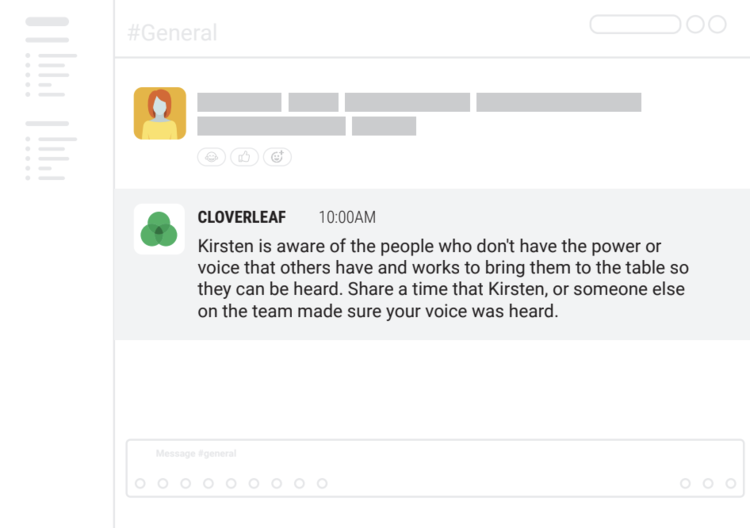
- Text, voice, and video chat: Text isn’t always the ideal medium when you need to share ideas and information. Sometimes you can deliver a clear explanation faster through voice chat or need a meeting set up in video chat. When you have all of these options in a single communications tool, you keep them straightforward to use. Compare that to having separate software for each type of chat, which can get complicated rather quickly. That kind of setup also discourages people from using the tools that they have available to them.
One-on-one messaging: Private messaging tools are best for conversations that aren’t appropriate for the group channel. Sometimes people want to share what they feel or they have questions and concerns that are better addressed privately. Private messaging tools can allow for quick and anonymous conflict resolution.
Ad-hoc channels: You don’t always need an official chat channel for a particular project or conversation, but it would help to separate out that discussion from the rest of the chat. Being able to create channels on the fly makes it possible to have these spontaneous group performance conversations without being disruptive to the rest of the team’s communication.
GIF and emoji support: Text often fails to show the emotional tone of a person’s message. It’s easy for employees to take things the wrong way or to assume a meaning that was not actually intended. Emojis and GIFs are great ways for employees to add the appropriate tone, and they’re often a hallmark of the off-topic channel. When you keep visual media available for online discussions, you create more opportunities for people to connect, show off personalities, and express how they feel. Keep note of a clear GIF and emoji usage policy in place so that they are used in ways that are not inappropriate in a work environment.
Third-party plugins and integration: It’s rare to find a good communications platform that has everything you need out of the box. When it integrates with the third-party tools that you’re already using, or it has support for plugins that are created for various use cases, you can customize your chat experience in the exact way your distributed team needs.
Robust search tools: Most of your team communication takes place through this type of platform. Make sure you know that the search tools are up to the task so that important messages are not lost in the shuffle.
File upload support: If you’re going to have a central location for most of your distributed team’s company activities, then it may help to know which tools can upload and share files through this platform.
3. ARRANGE FOR IN-PERSON TIME THROUGH TEAM RETREATS
Your team may be too far-flung to arrange for weekly in-person office meetings to touch base with one another, but team retreats offer a valuable way to learn more about your people and reward them for a job well done. Typically, these retreats are done on a yearly, bi-yearly, or quarterly basis, depending on the resources you have available. The sky is the limit on what part of the world these retreats can take place. You’ll want to customize it to your team members’ preferences, so you don’t end up spending a week together in a location that every person hates. One of the best ways to figure out whether every team member will be onboard for your idea is to offer a poll of several promising places. You can book the retreats based on that information.
4. SET UP ASYNCHRONOUS SOLUTIONS
Handling fully remote employees in different time zones is one of the biggest challenges when you manage a distributed team. In some cases, you may be dealing with fully remote workers from all over the world. Ideally, you’re able to set up some overlap in time between everyone. However, even when that’s possible, you’ll still want to promote software that offers asynchronous responses for everyone. Asynchronous management allows employee engagement based on their ideal work hours throughout the week, rather than trying to wake up in the middle of the night or take time during their least productive hours to work. Ultimately, with remote work, you want to give employees the opportunity to do their best work and accomplish their daily or weekly goals in their productive hours.
5. MOVE AWAY FROM EMAIL
Email is not an efficient way of communicating most information in remote teams. It’s easy for important data and files to get lost in a worker’s inbox, especially if everyone’s messages are automatically deleted when they leave the company. If a person is on vacation, they may have something important to a project deadline in their inbox with no way to reach them. Email is great for insight emails, personalized training opportunities, human resources communication, and similar messages.
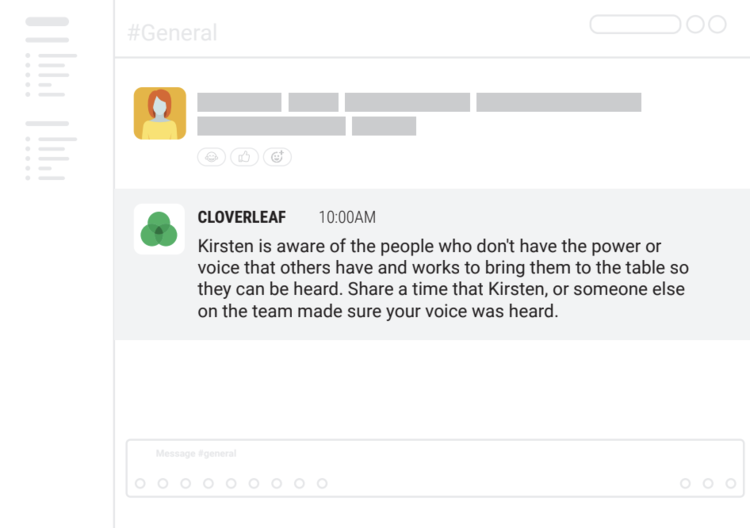
6. EMPOWER REMOTE WORKERS WITH THE RIGHT RESOURCES
Do your remote employees have everything they need at their workspace to do their best? Is the mission-critical software everyone uses supportive of remote connections? Are they able to access company data that is necessary for their duties? As a manager, you want to make sure your distributed team is set up for success, whether that means sending them a company laptop, reimbursing them for the cost of an internet speed upgrade for their home office, or deploying an app that works well with a remote workforce.
7. CREATE ACCOUNTABILITY THROUGH WORK PROCESSES
Remote work involves a lot of trust among every manager and employee involved. You don’t have a way to stop by someone’s remote work office to track what they’re doing during their work hours; you only see the outputs that they make and the discussions they have. Be sure to build accountability in the work processes of your remote team through video meetings, weekly or more frequent project check-ins, progress reports, and other ways to ensure that your project stays on track and your team remains productive and results-oriented in an unconventional work environment. If you have team members who are doing remote work for the first time, reach out for video meetings and provide tips on how they can create a distraction-free space in their homes so that they can do their job well. It does take adjustment time and discipline to get used to this type of freedom, so be patient with new employees in a distributed team environment. Set clear expectations so everyone is on the same page on essential matters, like what they must do first when they start their workday, how they can spend their hours, how flexible they can be with scheduling, and other details that influence their success at remote work.
8. INVEST IN YOUR ONBOARDING EFFORTS AND ONGOING TRAINING
Onboard effectively by knowing your employees before they start.
It’s a lot harder for a new hire to get immediate help from team members based on the other side of the world if they have questions about the company, policies, procedures, processes, expected outputs and results, and other areas. Your onboarding process and the training materials available to that worker should be comprehensive and cover everything they need to get off on the right foot. You may want to create a channel in your communications platform specifically for fielding these types of questions. If you have senior team members of your remote team, see if someone wants to mentor new hires and track their progress. This type of leadership opportunity is a great way for someone to show off their capabilities.
Consider offering training materials in several formats. Every person has an ideal learning style, so adding flexibility means that they can pick the method most suitable for their needs. Some companies have remote hires go on-site for the initial training and meetings, but that may not be a viable option for everyone depending on where they are located. Take the time to have some one-on-one video chats with the new person to learn more about them, their background in remote teams, and what they need to personally do their best work.
Remote work is the way of the future in the business world, and preparing for this environment as a manager is one of the best things you can do for your career.
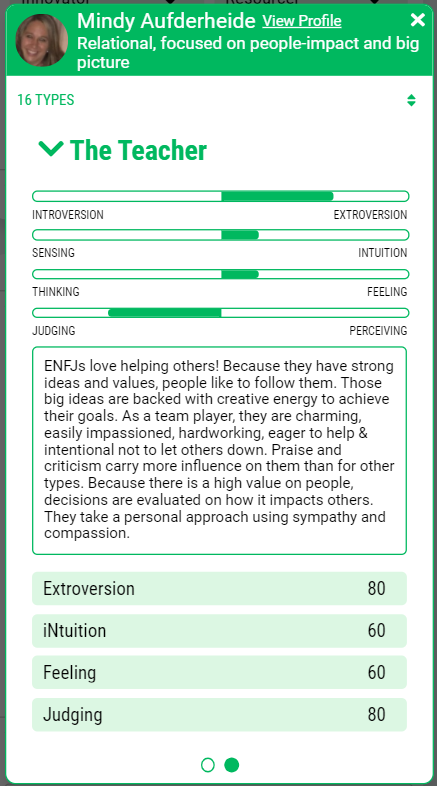
Pitfalls of Managing Distributed Teams
While working with a diverse team from around the world has many advantages, it also comes with a set of challenges like a possible language barrier, different time zones, and errors resulting from miscommunication. To help resolve these, be sure that team members are on board with a standardized language and grammar style, frequent, effective communication, and clear roles, standards, and expected results.
How Does Agile Manage Distributed Teams?
Agile is a method of project management that requires constant team communication, client involvement, and frequent reviews of the work-in-progress. Some of the popular Agile frameworks like Scrum, Kanban, Extreme Programming, and DSDM are great. While the Agile approach is more intuitive in teams that are working face-to-face, the concept can be tailored to distributed team management by emphasizing availability and clear, open communication and an optimized file sharing method.
How do you Manage a Distributed Team?
There are some effective tips for managing a remote team. For effective distributed team management, a distributed Scrum team will need clear, well-defined remote work contracts, an agreement on communication and collaboration tools that suit the entire team, and an established structure for video meetings. Self-organization and self-reliance are two necessary team management attributes in a distributed Scrum team. Just like in traditional co-located team meetings, make sure remote team members know the Scrum values: Commitment, Courage, Focus, Openness, and Respect.

HUMAN SKILL PROGRAMS ARE HITTING LIMITATIONS...
- Close the widening gap between learning and on-the-job application
- Overcome the tension of pausing productivity for development opportunities
- Integrate learning so it is actually in the flow of work
- The evolution of human skill development
- What Automated Coaching™ is and how it works.