Nothing compares to the power of a great team. The hard-working people, the camaraderie, the laughs; being a part of an exceptional team is an amazing experience. Unfortunately, that feeling is difficult to duplicate. With contrasting views getting in the way, not to mention team members who participate in activities far less than others, working in a team isn’t a top priority for many. But with the right tools and systems in place, being happier and successful as a team can be a lot easier to grasp.
As the challenges above relate to team-building activities anywhere, there are even more difficulties when working remotely. But as the world is starting to focus more on remote work, finding solutions to these teamwork inefficiencies is a top priority for many companies. And as more people are finding it difficult to stay productive in their office space while working from home, the need to find these solutions is higher than it has ever been. Luckily, there are many tips for team building for remote teams.
Keep reading to learn 18 tricks, tips, and insights on how to boost your remote team-building activities efforts for your online workspace.

1. VIRTUAL TEAM BUILDING ICEBREAKERS
Have you ever had a virtual meeting before? If so, then you might have thought it was a little awkward. From barking dogs to awkward pauses, a virtual team meeting can be a little weird. But to clear the air and make things comfortable for everyone, sometimes it takes a good icebreaker.
Virtual Icebreaker Questions
Many virtual teams will decide to participate in various icebreaker games. One of the leading activities involves asking your team members questions. Then, all team members take turns reading the answers out loud to the team. While this might be an approach that you saw in the third grade, it can be very effective at breaking the ice.
5 great work icebreaker questions:
What does your current role play to your strengths?
Who is someone that you admire?
What is going well outside of work?
How do you manage stress from work?
When working with another person, what do you value?
2. PLAY ONLINE GAMES
If you want to connect with your team remotely, then game activities can be a fun way for your company. There are many games to consider, so try to brainstorm the best games that are relevant to your team. Let’s now look at a few popular games to consider…
Trivia
Everyone loves a good game of trivia. And this game can be a perfect way to engage with your team. Try Kahoot for an educated technology approach!
Two Truths and a Lie
For this fun game, team members will be asked to write down three statements about themselves. However, two of these statements should be true and one should be false. Other team members can then add a mark on which option they believe is the lie. After that, each team member will then go around and explain which statement was false.
Bingo
Who doesn’t love a solid game of bingo? And what better way to bond with your team over one of the greatest team-building games ever made? And better yet, you can create a custom bingo game that is relevant to your company! One idea is to create a bingo board that includes several action items or accomplishments on it. For example, spaces on the bingo board could say: “big win recognized this week, random act of kindness, received client positive feedback, project completed before deadline.” Then you mark that spot on your board when a team member accomplishes each activity, BINGO!
3. SPEED TYPING RACE
If you want to get the friendly competition flowing with some fun and excitement, then have a typing speed race with your team members. And better yet, there are many tools out there that let you do these races for free! After the race is finished, the results can then be posted on a company message whiteboard or sent via email. To make things even more interesting, you can even set up teams that relay to different team members. This can help your team collaboration, and it just might add another level of excitement. This challenge may sound simple, but it can help to keep your team interested and focused on online team building.
4. COOKING CHALLENGE
As your team is working from home, chances are they cook up some bomb meals from time to time. Another tip for keeping employee engagement is to have a cooking challenge where team members whip up their favorite cuisine. To add an interesting twist, you could even make it themed where employees cook up a type of dish like Italian or Mexican. Then, you could have your team post a picture of their amazing creations on your company message board or send them to a company-wide email. Another way you can mix up this challenge would be to have others create recipes from other team members. This can work as a great team bonding effort, and it might even lead to learning some top-notch recipes to make yourself.
5. VIRTUAL HOUSE TOURS
Sometimes, remote team building is lacking because the team doesn’t know much about each other. Another one of the leading team-building activities involves home office tours from your workforce. Each employee can be assigned the task of walking around their home while connected to a video conference meeting. This can help to break the ice and it can do wonders for team bonding efforts. Before you know it, one of your team members might even invite everyone over to use their super awesome pool.
Remember Boundaries
While this virtual event can be great for everyone to get to know each other, be sure to tell your team that showing their home is optional. Remember, this is their private space, so they don’t have to show it if they aren’t comfortable doing so. Ignoring these boundaries can be very bad for team building.
6. HAVE A CHANNEL FOR SOLELY DOG PICTURES

Who doesn’t love a great dog photo? And when you’re stuck at your virtual office slaving away at the job, a simple dog pic can give you the boost you need and encourage strong remote team building. That being said, another tactic is to have a process where everyone posts a picture of their dog, or even sends emojis or gifs of other pets. Since everyone loves dogs, this can create many non-work conversations with team members and it can bring the remote workers closer together.
Get Creative
If you love this dog picture idea, then you can get creative with it. One option is to have a different theme every week where you dress your dog up a certain way or get them to do something unique. This can give members of your team a good smile and laugh when they need it most — and that all work towards remote team building!
7. REMOTE TEAM COHESION ACTIVITIES
If you’re looking to build a stronger bond with your team, then you may work towards having more cohesion. Check out some of the leading team-building events for remote teams below.
Schedule Fun Online Meetings
Chances are that your team members have some stuff in common. To work on better cohesion among your remote employees, try to schedule events surrounding their interests. For example, you could start a book club or schedule weekly screenings of a popular TV show.
Quarterly Christmas
Remember how great Christmas felt as a kid? Now imagine if Christmas happened four times a year. For remote employees, that could be a reality! Having a Christmas celebration quarterly can create exceptionally strong team building and it can show appreciation towards your employees. Every quarter, send a Christmas care package to every team member that includes some funny gifts and some other super cool gifts. This can bring a breath of fresh air to remote operations that can sometimes feel mundane. You might even have your team open up their presents on a conference call with everyone so the remote team can see their reactions and start some conversation. This is one of those activities that is loved by businesses everywhere!
Virtual Happy Hour
Last but certainly not least, another team-building tactic for remote teams is to have a virtual happy hour. This typically involves everyone grabbing their favorite beverage (alcoholic or not), then hanging out and socializing together. Some employers even have fun games or exercises that everyone does together while sipping on a cold beverage. And unless you want spacey work, be sure to schedule this happy hour at the end of the shift.
Fitness Gatherings
What better way to mesh with the team than by running in a real-time race? Completing a race together and building cohesive accomplishments for the team can make everyone feel closer. Busting a sweat with your remote colleagues can help them socialize, get out of the house, and can help everyone get to know each other a little better. There are tons of fitness activities out there, so get moving with your remote team today.
Take Time to Stretch
Especially if you’re used to an in-office job, transitioning to a remote position takes a huge toll on your mind. In addition, working remotely also has an enormous effect on your body. As you might spend more than eight hours a day glued to the computer, that can be very damaging to your neck, back, and spine. To encourage more stretching, including boosting team-building efforts, it’s a good idea to frequently take time in your workday to stretch as a team. Maybe once a day or a few times a week, schedule a time where you and your workforce stretch together to release tight muscles and improve posture. This team-building exercise is a must.
8. URGE SOCIALIZATION ON OWN TERMS
If you have employees in an office environment, then one of their daily activities probably involves hanging around the water cooler from time to time and socializing often. But when remote life is the new norm, these moments are taken away from your team. To keep teamwork and socialization alive, do your best to encourage remote team members to collaborate and socialize on their terms aside from group meetings. If you foster a culture with this in mind, then you can create a remote workforce that stays close and stays passionate about working together.
9. PROMOTE ONE-ON-ONE VIDEO CONFERENCING
While there can be many causes for a disconnect between remote workers, one of the leading causes is that video calls typically consist of all remote team members at once. To boost efficiency, and make an easier transition from office to virtual, it’s wise to promote face-to-face, individual video conferencing. When other remote team members get together virtually other than in the group gathering, then that can help mimic an in-house environment and might just lead to greater efficiency.
Monitor Means of Communication
While you always trust your employees to get the job done and to communicate with team members in a way they see fit, try to encourage mixing up the means of communication. If some employees only communicate via email, try to enable them to hop on a phone call or video chat. Changing up these activities can go a long way towards establishing a great culture.
10. HAVE MEETINGS WITH EVERY TEAM MEMBER
If you’re in charge of managing a remote team, then another tip is to schedule one-on-one meetings or activities with each of your team members. Whether it’s every week or every other week, meeting with all of your team members to discuss concerns, needs, tasks, or anything else can do wonders for morale and the overall happiness of your team members. You might even choose to schedule this out ahead of time and meet with the same people on a weekly or bi-weekly basis. This tactic can help to keep everyone on the same page and focused on the right goals.
Check-In Periodically
Especially if remote work is new for your employees, then you may have no idea how they’re adjusting. Maybe they still complete their work on time and seem to be doing just fine, but you should try to have a one-on-one discussion with them to learn how they’re feeling about the team. Here, they can voice any problems they have, discuss how management has been, and mention if anything needs to change.
11. SCHEDULE IN-PERSON MEET-UPS

While you can have amazing remote teams that excel at team building on a high level, activities for these remote teams only go so far. That being said, it’s very beneficial to schedule in-person meet-ups from time to time. Depending on your budget and the size of the company, you could schedule events such as dinners, laser tag, bowling, or karaoke. These events can work as rewards for a job well done, but they can also be an exceptional team-building solution!
Throw Something BIG
Of course, this might be impossible for some companies, but throwing your remote employees something HUGE can go a very long way for team building. If the budget allows for it, plan an all-inclusive trip somewhere with the team. Even just a two-day trip can create a team bond that can last a lifetime.
12. ENCOURAGE SOCIAL CONVERSATIONS
While you want to always get work done, team building virtually is a much different work environment compared to the standard office. And if your team is used to talking with one another daily, then it’s best to keep that chit-chat going if possible. That being said, never discourage extra conversations during virtual meetings — whether it’s over Slack channels or via telephone. As long as work is being completed, socializing is how employees stay sane in a remote environment. So as a manager who is in control of a virtual team, it’s up to you to kick-start conversations to boost remote team building. This can be done through basic small talk like asking them how their weekend went, what’s going on in their personal lives, etc. If you discourage personal conversations in a remote environment, then your employees can become unhappy very quickly.
13. MIX MEANS OF COMMUNICATION
If you’re on a remote team that only connects via phone, then team building may not be a focal point for you. To have the highest level of success as a team, it’s best to mix different types of communication channels. And with all of the technology we have at our fingertips, this should be easy! Try to incorporate an instant messaging tool, email, and video conferencing. This allows team members to step away from the mundane emails or phone calls and gives them a chance to socialize face-to-face — which can go a very long way for team building remotely.
14. SET UP COFFEE SHOP MEETINGS
While most people can go a little stir-crazy when locked up in the house all day, it can also have a huge impact on productivity and team building. And if your team meetings always happen on a boring telephone call, you’ll want to mix things up a bit to keep your team engaged. One tactic is to set up coffee shop meetings with your employees. Encourage them to travel to a local coffee shop where everyone can sit down and talk about team updates, progress, etc.
Share Beverage Choice
After your employees have purchased their beverage at the coffee shop, everyone should then share their drink choice. This can help to stir up some small talk and get the ball rolling for the meeting. While this may sound minor, this simple activity can create great team building.
15. SEND FREEBIES
Another strategy for remote team building is to send them freebies. If you’re a company that can budget for gift cards, then sending these to your remote employees can go a very long way. Even though a $5 gift card to a coffee shop is still only $5, it can show appreciation towards the employee and might even lead to stronger remote team building. Since remote employees don’t typically receive the perks of an in-house job, companies should compensate for that through gift cards for coffee, food, and more.
16. SHOW YOUR TEAM’S IMPACT

To create a great company culture with your remote team and form an amazing bond, then you should try to show the “why.” Give them proof that they’re doing exceptional work that is appreciated by tons of people. For example, if you have a web designer that just built a super awesome website for a client, show them the exact words that the client said about the project — assuming they’re happy about it. You always want to remind your team why they are putting in the hard work every day. Showing testimonials, published work, or videos showcasing your team’s work can drive team building through the roof!
18. BUILD THE TEAM OF YOUR DREAMS WITH CLOVERLEAF
If you’re looking for top-of-the-line team building for remote teams that help to build trust and top-notch communication, then you have to look into Cloverleaf today! We set out to recreate the best team you’ve ever been on by supplying sophisticated software that puts in the hard work for you. The Cloverleaf platform unlocks the mystery behind high-performing teams by delivering insights aimed at making your whole team better at their remote positions. Keep reading to learn more about us.
We Integrate with Your Tools
Unlike other platforms and tools that just throw a whole new confusing system at your team, Cloverleaf integrates with the tools your workforce uses every day. This helps to establish genuine relationships that boost collaboration, trust, and overall team building.
Say Goodbye to Trust Falls
Trust isn’t only built on in-person interactions — it is very possible to build trust in a virtual landscape. By using Cloverleaf, we’ll help to drip useful content to team members so everyone has a better understanding of tasks and projects as a whole. Also, this method allows team members to have a better understanding of where their strengths fit in the team’s dynamics. This creates fantastic team building through long-lasting trust — not a “big bang” that fades out over time.
Tools Everyone Can Use
When using Cloverleaf, everyone on your team has access to the amazing tools on the platform when they need them, which makes your remote workforce better equipped to work through conflict and problem-solving, take accountability, and do what’s needed for effective team building.
Imagine sitting at home or in a coffee shop behind a screen all day and being included on emails with your team. This would likely feel normal if you knew the other teammates on the email, but what if you are a completely remote worker? How do you build a foundation of trust when you are only virtually communicating with your team?
TRUST: WHY IS IT IMPORTANT?
One thing we know about remote and distributed teams is that connection is the key to performance. Trust is an essential building block of group cohesion (Sarker, Valachich, & Sarker, 2003), and trust is required for team success (Handy, 1995). Without trust, your team’s productivity will decline. Distrustful teammates may feel the need to excessively monitor each other’s work or even work in isolation without collaboration (Al-Ani, & Redmiles, 2009), and we know that collaboration is of paramount importance in virtual teams. Want to know how you can foster trust in your team and empower your employees to do their best work together? Keep reading!
HOW TO BUILD TRUST
Foster a culture of trust (McManus & Mosca, 2015)! A great place to start is by understanding what motivates behaviors and cultural preferences. Our CulturePulse and Motivating Values assessments can provide you with a bird’s eye view of those, and you can use the results of these assessments to understand what your team is motivated by and how they prefer to fit into a team. This allows a mutual understanding, respect, and awareness of each other, and from there you will have a better idea of how to work with each other.
“Building a culture of trust requires commitment from the top down” (McManus & Mosca, 2015).
This means that, as a team leader, you should “practice what you preach” by modeling a culture of trust to your employees through your words and actions. Self-disclosure helps build trust (Ma, Lim Mingjie, & Naaman, 2017), and one way Cloverleaf can help you self-disclose who you really are is through your profile — it is a wealth of information about your strengths, preferences, and what makes you YOU! Invite teammates to explore the platform and learn more about what makes you tick.
Transparency and honesty not only shows that you are open to discussion, but also that you want a strong foundation of truth. A way to build trust in your team is through effective communication and information sharing (McManus & Mosca, 2015). These qualities are all evident through the Cloverleaf Calendar Integration. The events on your Google or Microsoft calendar are pulled into Cloverleaf and presented for the day with the event, the people you are meeting with, and (if they have a Cloverleaf account) a coaching insight about them. This feature is available to EVERYONE who uses Cloverleaf in a team! Another way to promote information sharing among team members is to encourage employees to use their email insights every day. These email insights provide information about teammates’ strengths and preferences — promote a culture of transparency and trust. Even though some of your remote or distributed team members may have never met, they can still get to know each other as people and build relationships!
Learn more about the Cloverleaf integrations here to have a more engaged and cohesive team.

Maintaining a work-life balance can be hard for people who deal with long commutes and extended hours at work. They’re trying to stay productive during standard working time, which aren’t always the best hours for them. Remote work is becoming increasingly popular as an option, with many employees seeking out this perk of working from home or from anywhere in the world. A report by Flexjobs found that 74 percent of respondents believe that flexible working options, like remote work, are the “new normal” for employees in the modern business world. Upwork’s Future Workplace Report has found that 69 percent of managers in younger generations, like Millennials, have team members who are working remotely. Managing a distributed team requires a much different approach from leading people that you see in person every day. Here are eight new tips to help set yourself and your team up for success.
1. USE A SOLUTION THAT PROVIDES TEAM INSIGHTS
Many of the opportunities to learn more about your employees are less readily available when you’re working in a distributed or remote team. It’s best to leverage the right technology and tools to create these opportunities in a digital medium so that you can get valuable insights into how remote team members from different parts of the world work together, and how your employees can improve.
Cloverleaf is an essential tool in managing a distributed and partially remote team. This new platform can help you know the personalities and strengths of the remote workers you manage from afar. You can use these management tools to learn about your remote worker’s motivations, work styles, preferences, and other essential details, and there’s one key feature that sets Cloverleaf apart from similar platforms. Every remote team member receives insights from each other directly to their inbox. You’re getting a virtual run-in at the coffee station right in your email.

2. USE COMMUNICATION TOOLS THAT SUPPORT COLLABORATION AND CONNECTION
The right real-time communication tools are the lifeblood that makes remote work possible. Since you can’t casually drop by someone’s desk throughout the day, you need ways to help team discussions feel natural and easy to use. Many organizations with a distributed or partially remote team like Slack or similar chat platforms. Here are a few key features and characteristics that you should look for when selecting the right tools that make the most sense for your distributed team:
- Multiple channels: When your company tries to have a single channel for everything going on in remote teams, it can quickly become cluttered and hard to follow. You’re trying to improve communication for those working remotely, keep track of available multi-channel configurations. At the very least, you’ll want to keep a work-related channel and an off-topic channel for video meetings or a virtual get together. The Off-topic chat provides your team with a way to spend time with one another and grow their interpersonal relationships. It’s a great way to blow off steam during difficult deadlines, share non-work-related messages, and get insight into every member’s personalities.
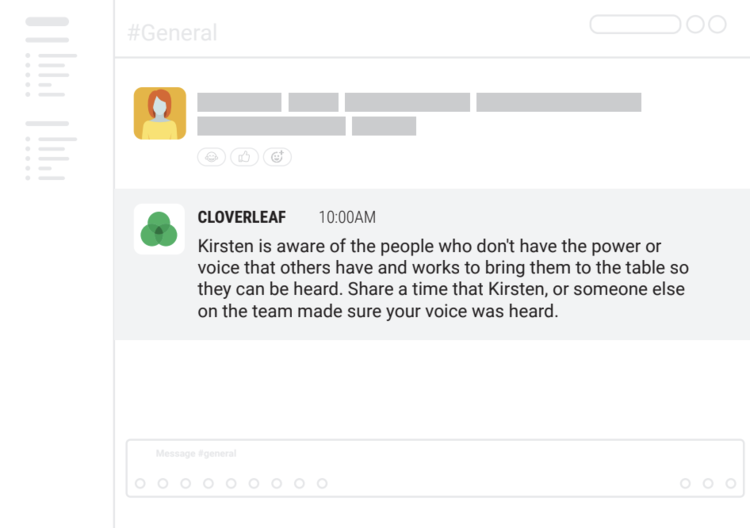
- Text, voice, and video chat: Text isn’t always the ideal medium when you need to share ideas and information. Sometimes you can deliver a clear explanation faster through voice chat or need a meeting set up in video chat. When you have all of these options in a single communications tool, you keep them straightforward to use. Compare that to having separate software for each type of chat, which can get complicated rather quickly. That kind of setup also discourages people from using the tools that they have available to them.
One-on-one messaging: Private messaging tools are best for conversations that aren’t appropriate for the group channel. Sometimes people want to share what they feel or they have questions and concerns that are better addressed privately. Private messaging tools can allow for quick and anonymous conflict resolution.
Ad-hoc channels: You don’t always need an official chat channel for a particular project or conversation, but it would help to separate out that discussion from the rest of the chat. Being able to create channels on the fly makes it possible to have these spontaneous group performance conversations without being disruptive to the rest of the team’s communication.
GIF and emoji support: Text often fails to show the emotional tone of a person’s message. It’s easy for employees to take things the wrong way or to assume a meaning that was not actually intended. Emojis and GIFs are great ways for employees to add the appropriate tone, and they’re often a hallmark of the off-topic channel. When you keep visual media available for online discussions, you create more opportunities for people to connect, show off personalities, and express how they feel. Keep note of a clear GIF and emoji usage policy in place so that they are used in ways that are not inappropriate in a work environment.
Third-party plugins and integration: It’s rare to find a good communications platform that has everything you need out of the box. When it integrates with the third-party tools that you’re already using, or it has support for plugins that are created for various use cases, you can customize your chat experience in the exact way your distributed team needs.
Robust search tools: Most of your team communication takes place through this type of platform. Make sure you know that the search tools are up to the task so that important messages are not lost in the shuffle.
File upload support: If you’re going to have a central location for most of your distributed team’s company activities, then it may help to know which tools can upload and share files through this platform.
3. ARRANGE FOR IN-PERSON TIME THROUGH TEAM RETREATS
Your team may be too far-flung to arrange for weekly in-person office meetings to touch base with one another, but team retreats offer a valuable way to learn more about your people and reward them for a job well done. Typically, these retreats are done on a yearly, bi-yearly, or quarterly basis, depending on the resources you have available. The sky is the limit on what part of the world these retreats can take place. You’ll want to customize it to your team members’ preferences, so you don’t end up spending a week together in a location that every person hates. One of the best ways to figure out whether every team member will be onboard for your idea is to offer a poll of several promising places. You can book the retreats based on that information.
4. SET UP ASYNCHRONOUS SOLUTIONS
Handling fully remote employees in different time zones is one of the biggest challenges when you manage a distributed team. In some cases, you may be dealing with fully remote workers from all over the world. Ideally, you’re able to set up some overlap in time between everyone. However, even when that’s possible, you’ll still want to promote software that offers asynchronous responses for everyone. Asynchronous management allows employee engagement based on their ideal work hours throughout the week, rather than trying to wake up in the middle of the night or take time during their least productive hours to work. Ultimately, with remote work, you want to give employees the opportunity to do their best work and accomplish their daily or weekly goals in their productive hours.
5. MOVE AWAY FROM EMAIL
Email is not an efficient way of communicating most information in remote teams. It’s easy for important data and files to get lost in a worker’s inbox, especially if everyone’s messages are automatically deleted when they leave the company. If a person is on vacation, they may have something important to a project deadline in their inbox with no way to reach them. Email is great for insight emails, personalized training opportunities, human resources communication, and similar messages.
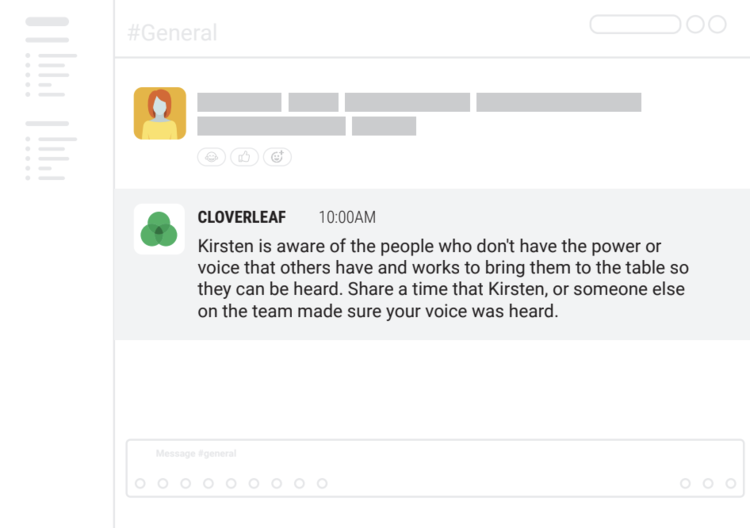
6. EMPOWER REMOTE WORKERS WITH THE RIGHT RESOURCES
Do your remote employees have everything they need at their workspace to do their best? Is the mission-critical software everyone uses supportive of remote connections? Are they able to access company data that is necessary for their duties? As a manager, you want to make sure your distributed team is set up for success, whether that means sending them a company laptop, reimbursing them for the cost of an internet speed upgrade for their home office, or deploying an app that works well with a remote workforce.
7. CREATE ACCOUNTABILITY THROUGH WORK PROCESSES
Remote work involves a lot of trust among every manager and employee involved. You don’t have a way to stop by someone’s remote work office to track what they’re doing during their work hours; you only see the outputs that they make and the discussions they have. Be sure to build accountability in the work processes of your remote team through video meetings, weekly or more frequent project check-ins, progress reports, and other ways to ensure that your project stays on track and your team remains productive and results-oriented in an unconventional work environment. If you have team members who are doing remote work for the first time, reach out for video meetings and provide tips on how they can create a distraction-free space in their homes so that they can do their job well. It does take adjustment time and discipline to get used to this type of freedom, so be patient with new employees in a distributed team environment. Set clear expectations so everyone is on the same page on essential matters, like what they must do first when they start their workday, how they can spend their hours, how flexible they can be with scheduling, and other details that influence their success at remote work.
8. INVEST IN YOUR ONBOARDING EFFORTS AND ONGOING TRAINING
Onboard effectively by knowing your employees before they start.
It’s a lot harder for a new hire to get immediate help from team members based on the other side of the world if they have questions about the company, policies, procedures, processes, expected outputs and results, and other areas. Your onboarding process and the training materials available to that worker should be comprehensive and cover everything they need to get off on the right foot. You may want to create a channel in your communications platform specifically for fielding these types of questions. If you have senior team members of your remote team, see if someone wants to mentor new hires and track their progress. This type of leadership opportunity is a great way for someone to show off their capabilities.
Consider offering training materials in several formats. Every person has an ideal learning style, so adding flexibility means that they can pick the method most suitable for their needs. Some companies have remote hires go on-site for the initial training and meetings, but that may not be a viable option for everyone depending on where they are located. Take the time to have some one-on-one video chats with the new person to learn more about them, their background in remote teams, and what they need to personally do their best work.
Remote work is the way of the future in the business world, and preparing for this environment as a manager is one of the best things you can do for your career.
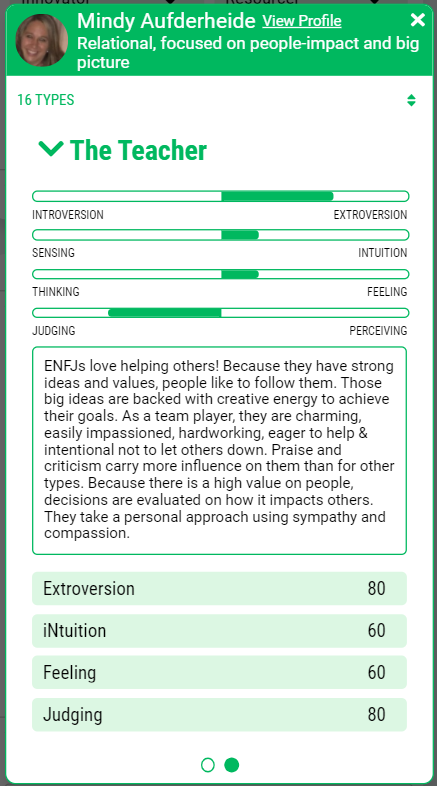
Pitfalls of Managing Distributed Teams
While working with a diverse team from around the world has many advantages, it also comes with a set of challenges like a possible language barrier, different time zones, and errors resulting from miscommunication. To help resolve these, be sure that team members are on board with a standardized language and grammar style, frequent, effective communication, and clear roles, standards, and expected results.
How Does Agile Manage Distributed Teams?
Agile is a method of project management that requires constant team communication, client involvement, and frequent reviews of the work-in-progress. Some of the popular Agile frameworks like Scrum, Kanban, Extreme Programming, and DSDM are great. While the Agile approach is more intuitive in teams that are working face-to-face, the concept can be tailored to distributed team management by emphasizing availability and clear, open communication and an optimized file sharing method.
How do you Manage a Distributed Team?
There are some effective tips for managing a remote team. For effective distributed team management, a distributed Scrum team will need clear, well-defined remote work contracts, an agreement on communication and collaboration tools that suit the entire team, and an established structure for video meetings. Self-organization and self-reliance are two necessary team management attributes in a distributed Scrum team. Just like in traditional co-located team meetings, make sure remote team members know the Scrum values: Commitment, Courage, Focus, Openness, and Respect.


